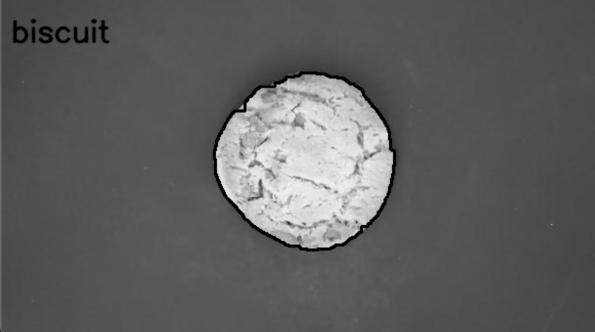
Bearing in mind how many times the lectures touch on broken biscuits,
it was bound to happen: an experiment that involves you recognizing
whether images containing biscuits are complete --- either
circular or rectangular --- or problematic, such as
broken, which we lump into the category reject. Your starting
point is a program called bikky.py which does the following
to each image given on its command line:
You run the program with a command such as:
python bikky.py -d biscuit-001.jpgWith the -d qualifier, It displays output such as that
shown below:
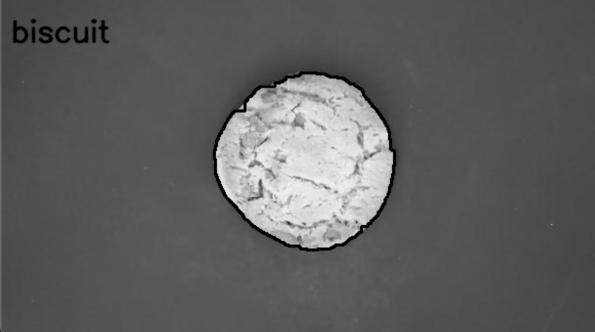
as well as writing a line of output in the terminal window that gives the image filename and the outcome. (We shall return to this later.)
The program is incomplete in that it does not classify the contours found into the three categories mentioned above --- that is your job. The program and a set of images are to be found in the zip-file for this experiment.
It is tiresome to run bikky.py on all the images and try
to keep track of how effective it is --- isn't that precisely the kind
of thing computers are meant to do? That is right of course, and so a
neater approach is available using something called a task
file, which essentially lists all the input images and their
expected outputs. You tell the program to use the task file
biscuits.task with the command:
python bikky.py biscuits.taskThe content of the task file is plain text so you can read through
it. (You'll likely see me generate a task file during a lecture.) Note
that the -d qualifier isn't given here --- if you do,
you'll have to look at a couple of hundred images as the program
runs.
As discussed in earlier laboratory scripts, OpenCV has the ability to find contours in thresholded images, similar to but better than the region labelling approach described in Chapter 5 of the notes. It is able to compute a variety of features of any contour; see for example
https://docs.opencv.org/master/dd/d49/tutorial_py_contour_features.html
for a description of some of them --- and be aware that not all
measures are described. Using contour features or measures derived from
them, you should be able to determine whether a particular contour is a
circular or rectangular complete biscuit or that the
biscuit should be a reject. (Hint: have you written routines in
sxcv.py that are potentially useful here?) You should
determine the category and store it in the variable outcome
so that bikky.py can annotate the image for display and
write it out.
bikky.py worksIt was mentioned earlier that each image causes a line of output to
be produced. When you run bikky.py on a task file, it
generates output for subsequent analysis by a program called FACT. The
way to do this is:
python bikky.py biscuits.task > biscuits.res
python fact.py analyse biscuits.resin a Unix (Linux, macOS) environment. (Those of you who think the command line is archaic and irrelevant should be aware that many real programmers use it a lot. You might be starting to see why we work this way.)
When invoked in analyse mode, FACT outputs a table of
accuracies and a class confusion matrix; at this juncture, you are most
interested in the overall accuracy. If you want to see what the
definitions of some of the other measures output are, use the
--detail=2 command-line qualifier. As usual in the Unix
world, the invocation:
python fact.py -hyields some help.
You will see from bikky.py's displayed output that it
does not threshold the biscuit from the background particularly well,
often finding spurious foreground regions. If you look at the code, you
will see it uses a fixed threshold. You might be able to improve contour
detection by changing the value of the threshold it uses, or you may
find that an adaptive threshold works better. This functionality is
available in OpenCV, so explore that and see if you can improve the
program's thresholding stage to find the biscuits more reliably. If you
do that, you might also be able to reduce the amount of morphological
processing. You can assess whether any changes you make are an
improvement by checking the overall accuracy in the FACT output.
Alternatively, you might find that segmentation works better using colour. As the biscuits may be different colours but the background is always the same, the best approach is to identify the background --- anything which is not background is then biscuit. You should have taken this approach in an earlier laboratory.
Do show your solution to a demonstrator.
| Web page maintained by Adrian F. Clark using Emacs, the One True Editor ;-) |